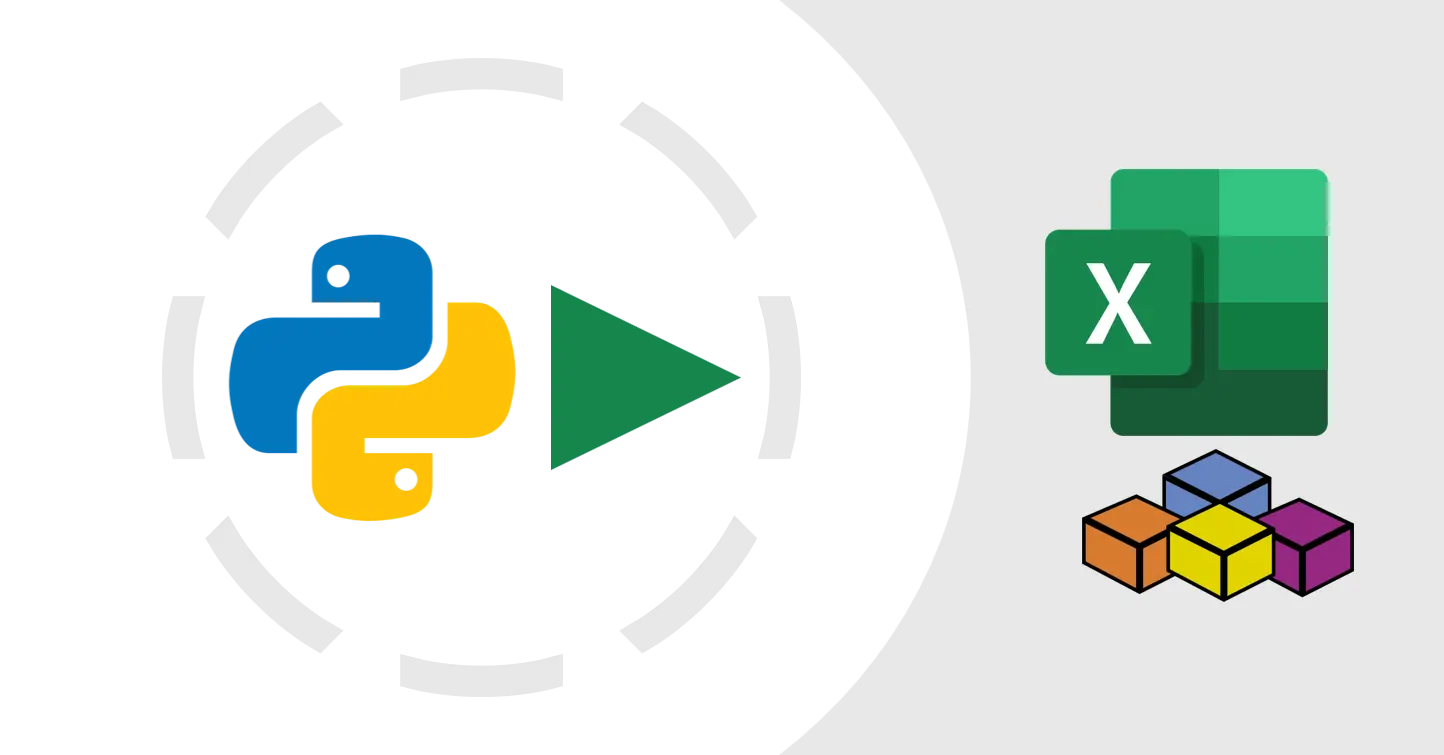Run python script directly from excel file
use excel vba to run python script
Run python script directly from excel file
Overview
- In this tutorial, I’ll show you how to run python script directly from excel file using excel VBA
- I am assuming you already have python installed on your system and comfortable with installing python packages
Prepare your environment and python script
- For this tutorial I am going to use very simple python script to calculate area, sample code is given below
- Name of this python script file is
Sample.py. - Before continuing further, try to run this script once manually to see if everything is working fine.
1
2
3
4
5
6
7
8
9
10
11
# Set/Enter inputs
length = 5.0
width = 10.0
# Do some calculations
area:float
area = length*width
# Display final output
print(f"Inputs: leng={length},width={width}")
print(f"Area={area}")
Excel file setup
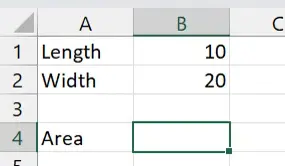 Screenshot 1 : Excel Sheet Setup
Screenshot 1 : Excel Sheet Setup
- Create new excel sheet, add our input and output as shown in screenshot 1
- Set Name of this sheet as
Main
xlwings setup
- Now Come back to our
Sample.pypython script, we need to modify our script to take inputs from excel and write output to excel - We are going to use xlwings to read and write values from excel
- Use
pip install xlwingsto install xlwings package - Modify our python script as shown below and run once manually to check if everything is working fine
1
2
3
4
5
6
7
8
9
10
11
12
13
14
15
16
17
18
19
20
import xlwings as xw
# Get workbook
area_calculation_worksheet: xw.Book
area_calculation_worksheet = xw.books.active
# Get worksheet
main_worksheet: xw.Sheet
main_worksheet = area_calculation_worksheet.sheets["Main"]
# Set/Enter inputs
length = float(main_worksheet["B1"].value)
width = float(main_worksheet["B2"].value)
# Do some calculations
area: float
area = length*width
# Display final output
main_worksheet["B4"].value = area
VBA Code to Run python
- Save our excel sheet as macro enable file
*.xlsmand - Copy sample code from below to new module
- Update your python script path to match your system
- For Python Exe path
- Open Command prompt
- Run Command
where python - It should display your python executable path
- If multiple paths are displayed then ignore path with WindowsApps
- After this modification try to run Calculate area macro, our
MainSheet, Area value onB4cell should be calculated by our python scriptTriple quote
"""is used to escape double quotes in VBA, don’t remove it. Your script won’t run without those quotes
1
2
3
4
5
6
7
8
9
10
11
12
Sub CalculateArea()
Dim objShell As Object
Set objShell = VBA.CreateObject("Wscript.Shell")
Dim PythonExePath As String
PythonExePath = """C:\Users\Ryzen2600x\AppData\Local\Programs\Python\Python311\python.exe"""
Dim PythonScriptPath As String
PythonScriptPath = """C:\Users\Ryzen2600x\Download\SampleProject\Sample.py"""
objShell.Run PythonExePath & " " & PythonScriptPath, 0
End Sub
Use Relative Path for Python Script
- Now only problem with this setup is that path of our python script is fixed, so if you run this code from another computer this code won’t work
- To solve this issue, we need to use relative path of our python script
- I am making assumption that you’re going to keep your excel sheet and python script in same folder
- so instead of
C:\Users\Ryzen2600x\Download\SampleProject\Sample.pywe can specify path relative to our excel file path - In simple terms
Excel file path\Sample.pywill be our python script path - So, update your python script path as shown below
1
2
3
4
5
6
7
8
9
10
11
12
Sub CalculateArea()
Dim objShell As Object
Set objShell = VBA.CreateObject("Wscript.Shell")
Dim PythonExePath As String
PythonExePath = """C:\Users\Ryzen2600x\AppData\Local\Programs\Python\Python311\python.exe"""
Dim PythonScriptPath As String
PythonScriptPath = """" & ThisWorkbook.Path & "\Sample.py"""
objShell.Run PythonExePath & " " & PythonScriptPath, 0
End Sub
Getting python exe path from Windows Registry
- In case you’re planning to share this script with multiple people or running on different system
- you’ll have to use inbuilt python path from Windows registry
- Use below code snippet to get python exe path from registry
1
2
3
4
5
6
7
8
9
10
11
12
13
14
15
Sub CalculateArea()
Dim scriptName As String
scriptName = "Sample.py"
Dim objShell As Object
Set objShell = CreateObject("WScript.Shell")
' Set working directory to workbook folder
objShell.CurrentDirectory = ThisWorkbook.Path
' Run Python script (hidden window)
objShell.Run "python.exe """ & scriptName & """", 0
End Sub
Conclusion
- Now we can run our python script directly from excel file using excel VBA
- This is good way to make our python script more user friendly for users who is not comfortable with running python script manually
If you have any questions or want to discuss something : Join our comment section
This post is licensed under CC BY-NC-ND 4.0 by the author.