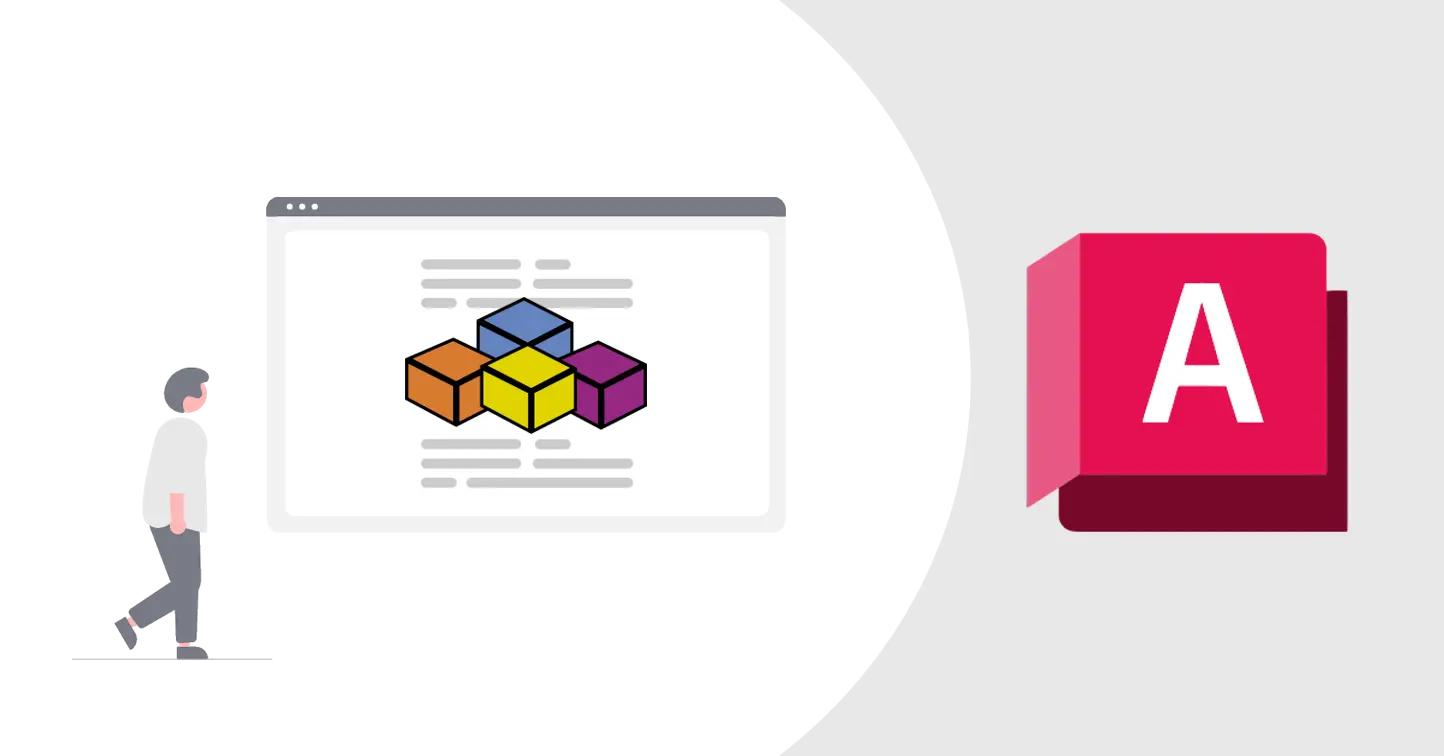Getting Started with AutoCAD VBA 1 : Line, Polyline, Circle, Arc, Rectangle, Point
AutoCAD VBA Code for line, polyline, circle, arc, point
Getting Started with AutoCAD VBA 1 : Line, Polyline, Circle, Arc, Rectangle, Point
Overview
- In this tutorial I’ll show you how to use VBA to generate basic entities like line, circle, arc and rectangle using VBA
- I am assuming that
- you’ve already installed AutoCAD VBA Module
- you have basic knowledge of
VBAand how to create new method or functions
By default, AutoCAD don’t include
VBAinstallation with main installer. You have to installVBAmodule separately. Download yourVBAmodule from here : AutoCAD VBA Module
AutoCAD LT don’t have support for
VBA, you have to use full version of AutoCAD to runVBAcode.
Setup on AutoCAD
- Open blank AutoCAD file with default template, open Visual Basic Editor and Add new module
- Add any sample Code from below and just run it, try to change values like point, length, radius and re-run it.
- To save this code for future use
- Open
VBAEditor , when you save this file by pressingCTRL+S, AutoCAD will allow you to save this as*.dvbfile - You have to load this file manually every time you want to run this code from Ribbon >
ManageTab >ApplicationsGroup >Load ApplicationButton - You can also add file to Startup suite, so this project will automatically loaded every time you open AutoCAD
- AutoCAD also have option to embed
VBAcode with drawing file. I would not advise you to use this option if you’re sharing this file with multiple people. To use this option go to Ribbon >ManageTab >ApplicationsGroup >Run VBA MacroButton >OptionsButton >Enable auto embeddingCheckbox
- Open
Saving
VBAcode directly with*.dwgfile is not good idea. It might cause problems on other system or different CAD software. I would recommend to use*.dvbfiles with StarUp Suite for regular macro.
Drawing Objects
- Sample codes for each basic objects are given below
- You can copy paste this code to
VBAeditor to directly run it without any inputs - Current code is very simple, I’ll try to add bit more details into this code in future, like code to modify it’s different properties
- This is very basic code and self-explanatory, if you still need help then use AI tools like ChatGPT to understand this code, only contact me if everything else fail 😅
Circle
1
2
3
4
5
6
7
8
9
10
11
12
13
14
15
Sub DrawCircle()
'Circle center x,y,z coordinate
Dim centerPoint(0 To 2) As Double
centerPoint(0) = 10#: centerPoint(1) = 20#: centerPoint(2) = 0#
'Circle radius
Dim radius As Double
radius = 10#
'Create circle object
Dim cadCircle As AcadCircle
Set cadCircle = ThisDrawing.ModelSpace.AddCircle(centerPoint, radius)
End Sub
Line
1
2
3
4
5
6
7
8
9
10
11
12
Sub DrawLine()
'Set start and end points
Dim startPoint(0 To 2) As Double, endPoint(0 To 2) As Double
startPoint(0) = 10#: startPoint(1) = 20#: startPoint(2) = 0#
endPoint(0) = 20#: endPoint(1) = 30#: endPoint(2) = 0#
'Create line object
Dim cadLine As AcadLine
Set cadLine = ThisDrawing.ModelSpace.AddLine(startPoint, endPoint)
End Sub
Polyline
1
2
3
4
5
6
7
8
9
10
11
12
13
14
15
16
17
Sub DrawPolyline()
'Set polyline points
'We are using 3 coordinate so size of points array = 2x3
Dim points(0 To 5) As Double
'first coordinate is 0,0
points(0) = 0: points(1) = 0
'second coordinate is 10,0
points(2) = 10: points(3) = 0
'third coordinate is 10,10
points(4) = 10: points(5) = 10
'Create new polyline
Dim polyline As AcadLWPolyline
Set polyline = ThisDrawing.ModelSpace.AddLightWeightPolyline(points)
End Sub
Rectangle
1
2
3
4
5
6
7
8
9
10
11
12
13
14
15
16
17
18
19
20
Sub DrawRectangle()
'Set polyline points
'We are using 4 coordinate so size of points array = 2x4
Dim points(0 To 7) As Double
'first coordinate is 0,0
points(0) = 0: points(1) = 0
'second coordinate is 10,0
points(2) = 10: points(3) = 0
'third coordinate is 10,10
points(4) = 10: points(5) = 10
'third coordinate is 10,10
points(6) = 0: points(7) = 10
'Create new polyline
Dim polyline As AcadLWPolyline
Set polyline = ThisDrawing.ModelSpace.AddLightWeightPolyline(points)
polyline.Closed = True
End Sub
Point
1
2
3
4
5
6
7
8
9
10
11
Sub DrawPoint()
'Point x,y,z coordinate
Dim point(0 To 2) As Double
point(0) = 10#: point(1) = 20#: point(2) = 0#
'Create Point object
Dim cadPoint As AcadPoint
Set cadPoint = ThisDrawing.ModelSpace.AddPoint(point)
End Sub
Arc
1
2
3
4
5
6
7
8
9
10
11
12
13
14
15
16
17
18
19
20
21
22
23
Sub DrawArc()
'Arc center x,y,z coordinate
Dim centerPoint(0 To 2) As Double
centerPoint(0) = 10#: centerPoint(1) = 20#: centerPoint(2) = 0#
'Arc radius
Dim radius As Double
radius = 10#
'Arc start and end angles
Dim startAngleInDegree As Double, endAngleInDegree As Double
startAngleInDegree = 0#
endAngleInDegree = 270#
Dim startAngleInRadian As Double, endAngleInRadian As Double
startAngleInRadian = startAngleInDegree * 3.141592 / 180#
endAngleInRadian = endAngleInDegree * 3.141592 / 180#
'Create Arc object
Dim cadArc As AcadArc
Set cadArc = ThisDrawing.ModelSpace.AddArc(centerPoint, radius, startAngleInRadian, endAngleInRadian)
End Sub
Elipse
1
2
3
4
5
6
7
8
9
10
11
12
13
14
15
16
17
18
19
20
21
22
23
24
Sub DrawEllipse()
'Set Ellipse Parameter
Dim majorRadius As Double
Dim radiusRatio As Double
majorRadius = 20
radiusRatio = 0.75
'Center Point Ellipse
Dim centerPoint(0 To 2) As Double
centerPoint(0) = 0: centerPoint(1) = 0#: centerPoint(2) = 0#
'End Point of Major Axis
'You can set angle of ellipse using this point
Dim majorAxisEndPoint(0 To 2) As Double
majorAxisEndPoint(0) = majorRadius#: majorAxisEndPoint(1) = 0#: majorAxisEndPoint(2) = 0#
'Create new ellipse
Dim ellipseObj As AcadEllipse
Set ellipseObj = ThisDrawing.ModelSpace.AddEllipse(centerPoint, majorAxisEndPoint, radiusRatio)
End Sub
If you have any questions or want to discuss something : Join our comment section
This post is licensed under CC BY-NC-ND 4.0 by the author.