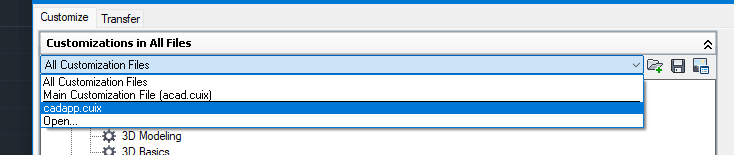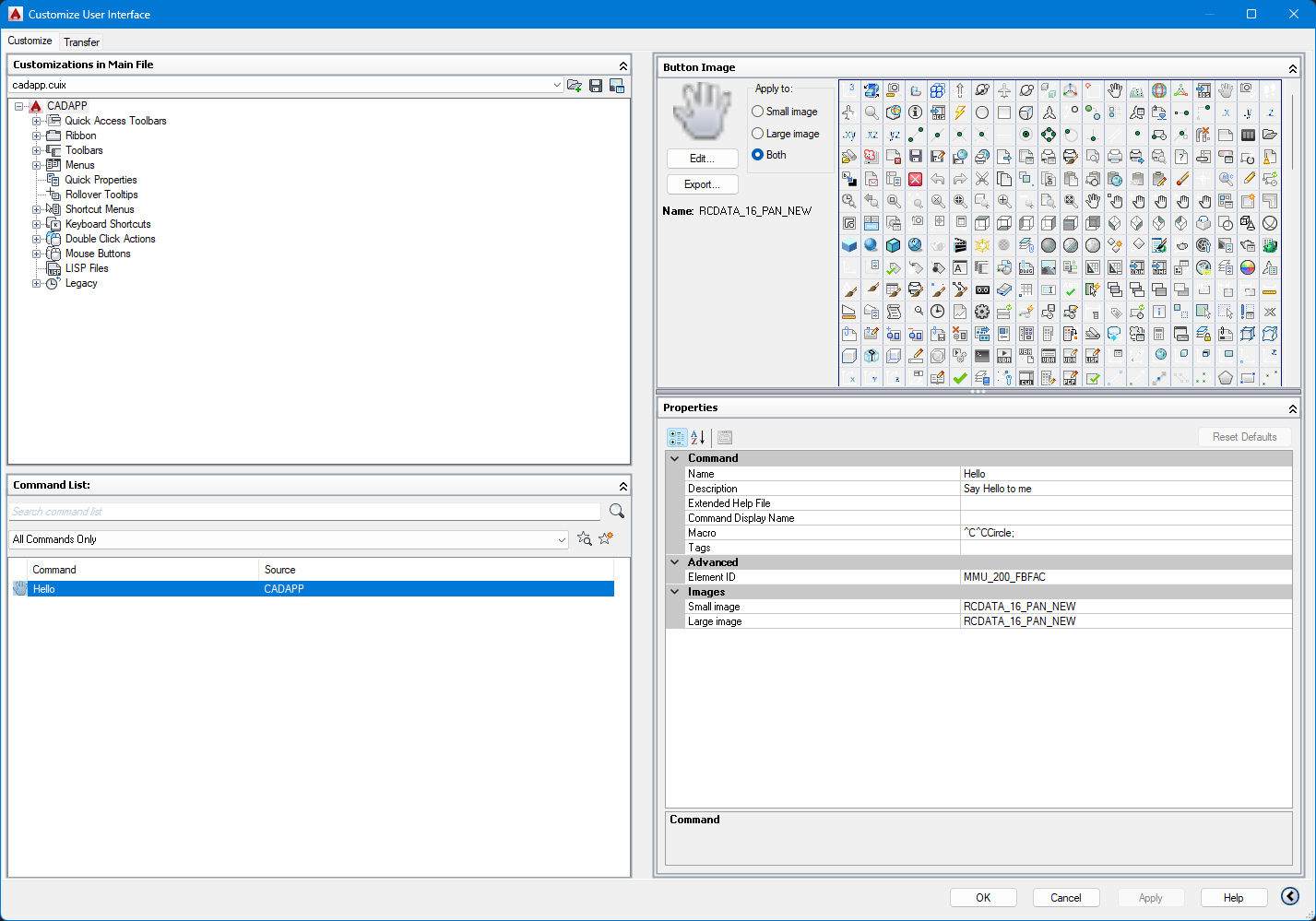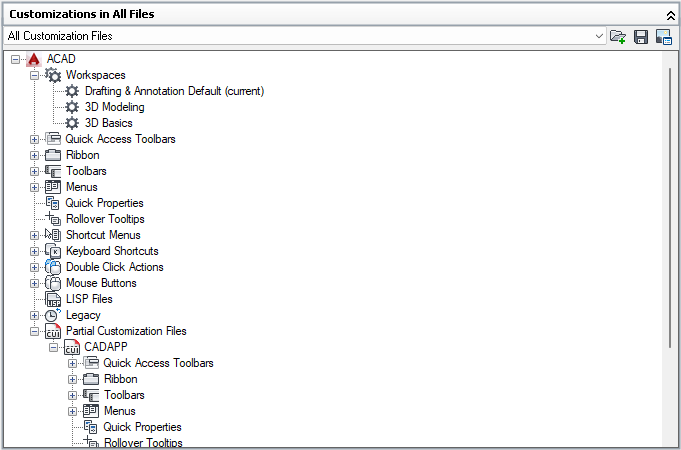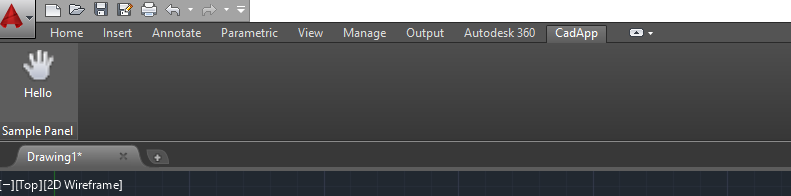Custom Cuix
Create New Cuix File from Scrach
- Type
cui command to load Custom User Interface
- Go to Transfer tab and Create New Customization file, Save it on your prefered location
- Now Go back to Customize tab, Find Partial Customization file in tree view, right click on it and choose load partial customization file
- Load your Cuix File
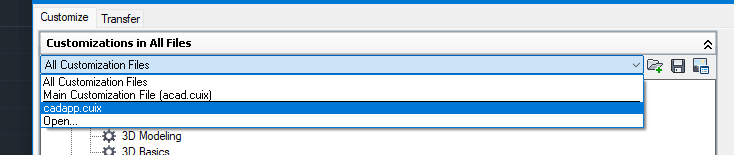

- Add New Command in Command List
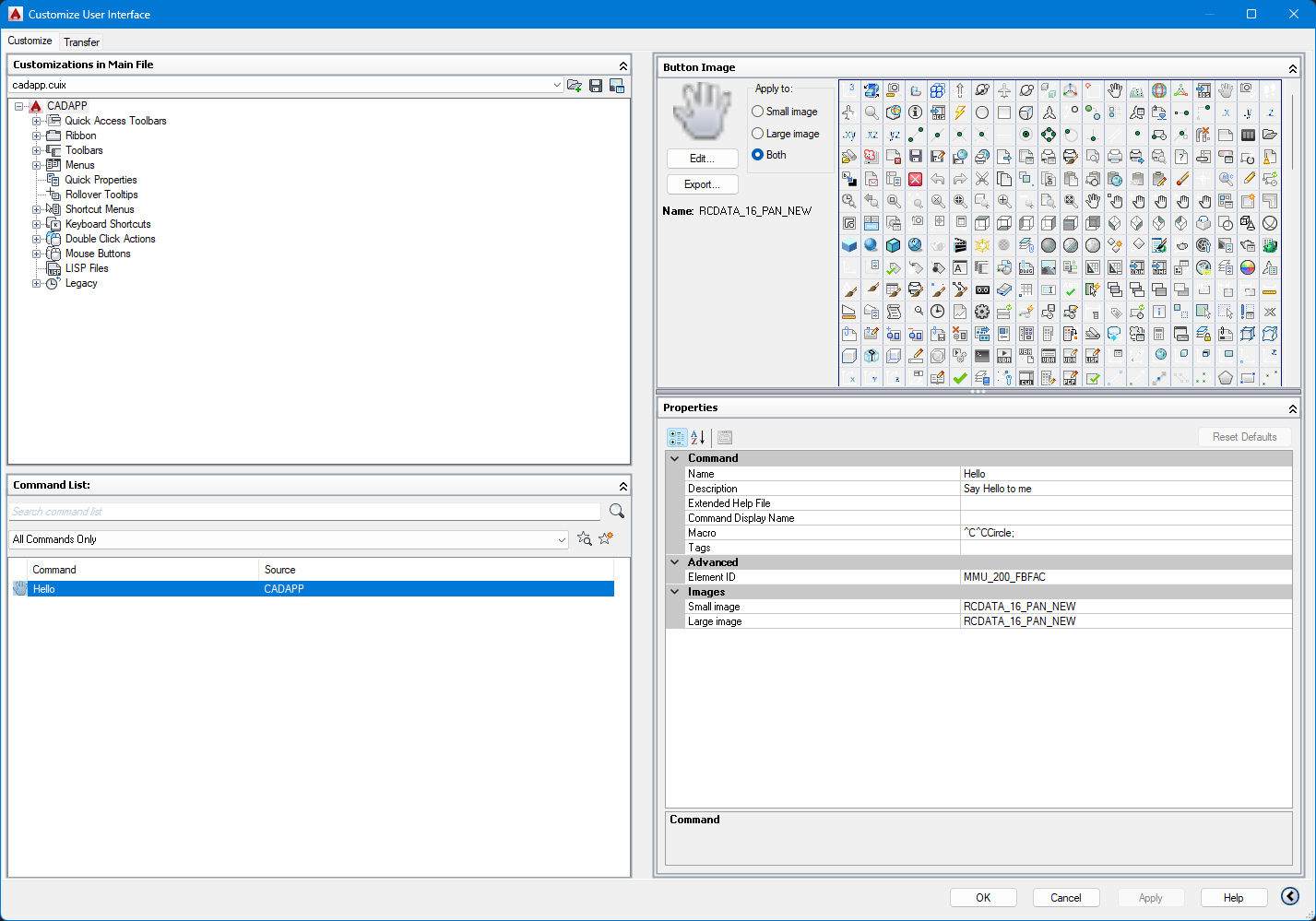
- Add New Panel, drag your command to this panel, Add new Tab and drag your panel to this tab

- Save your cuix file, go back to all customization file, Drag your New Custom tab from Partial Customization to ACAD>Ribbon>Tabs and click ok
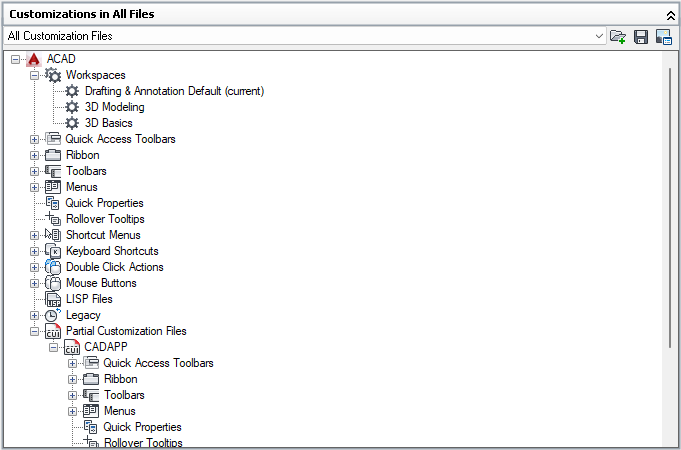
- Now use
cuiload command to unload your Custom cuix file and reload it again, you should able to see your custom tab on ribbon
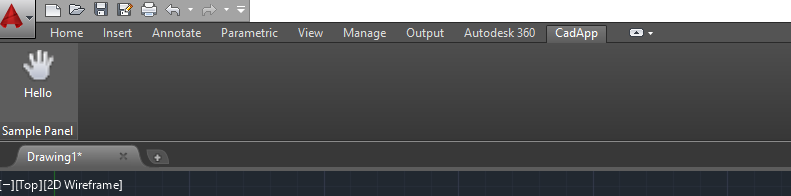
- If you bump into any problem refer this youtube Video